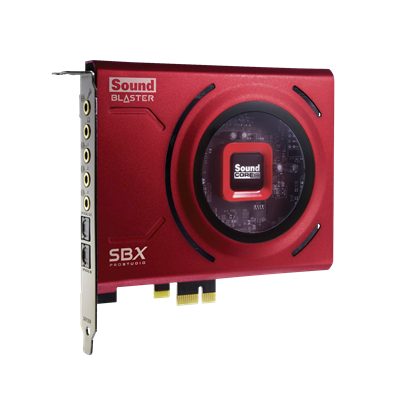We use cookies, which are small text files, to improve your experience on our website and to show you personalized content. You can allow all or manage them individually.
VIDEO
Features
Overview
Bridging the gap between performance and value, our all-new Sound Blaster Audigy Fx V2 introduces pristine audio fidelity, advanced audio processing through Sound Blaster Acoustic Engine, and our latest audio innovation—SmartComms Kit—a suite of smart communication features designed to improve the way you communicate online.
With professional audio now made personal, the Sound Blaster Audigy Fx V2 is the perfect addition to your gaming rig or workstation! It features 5.1 surround sound, high-quality audio with 120 dB SNR, and high-resolution 24-bit 192 kHz playback.
You can also choose to further enhance the audio performance of your PC with Sound Blaster Audigy Fx V2 DBPro-an optional daughterboard expansion card with upgrades such as DSD256 playback support, added side channels for full 7.1 discrete surround, as well as the addition of an optical-out port.








CINEMATIC SURROUND SOUND
Immerse yourself in all your movies and games with the Sound Blaster Audigy Fx V2! Hook up your 5.1 home speaker system or amplifier to upgrade your cinematic experience with its 5.1 channel outputs, or plug in your headphones for an equally immersive 5.1 virtual surround listening experience.
SCOUT MODE
On the gaming front, the Sound Blaster Audigy Fx V2 is coupled with Scout Mode, which lets you hear your enemies before you see them. It enhances important in-game audio cues—such as footsteps and weapon switching sounds—allowing you to quickly and accurately pinpoint your opponents' location before they do!
Communications
COMMUNICATE SMARTER WITH SMARTCOMMS KIT
Our SmartComms Kit was developed to fix one common issue for Windows users—to simplify the way we communicate online—via a suite of smart communication features. Why fuss over mute controls or get distracted by unwanted background noises when you should be focusing on what matters instead? Plus, it can be used with any headsets or headphones with microphones!
With features such as VoiceDetect that automatically unmutes you as you speak, and NoiseClean that provides two-way noise cancellation which cancels static background noise during a call, your conversations will be more productive, and less disruptive.
MUTE AND UNMUTE YOURSELF AUTOMATICALLY
Have you ever been caught in a situation where you asked a question and anxiously waiting for a response from your teammates, or tried sharing your ideas with your co-workers, only to realize you were on mute?
Our VoiceDetect feature controls your mute status by voice detection as you speak—your microphone gets muted automatically when you stop speaking, and unmutes you instantly as you start speaking. There is absolutely no need to fiddle with any buttons—physical or in-app— so it keeps you focused on your train of thought.
TWO-WAY NOISE CANCELLATION
NoiseClean-in analyzes your incoming audio (imagine someone with a noisy background in your video call), detecting and suppressing the unwanted noises, before sending just their clean voice to you through your headphones.
NoiseClean-out does the same—but for your own background noise. And don't just take our words for it. Hear it for yourself!
NOISECLEAN-IN
Two-way Noise Cancellation
Background Noise from Others

Hear audio samples of
NOISECLEAN-OUT
Two-way Noise Cancellation
Your Background Noise to Others

Hear audio samples of
When you're done with your online meeting, turn off the NoiseClean features and continue with normal media playback with the Sound Blaster Audigy FX V2 for the best audio experience.
*The NoiseClean features work best for static background noises such as fans, air conditioning, air purifier, humidifiers, vacuum cleaners, hair dryers, electric shavers, and even lawn mowers.
HOW TO INSTALL
Design
BUILT COMPACT
The Sound Blaster Audigy FX V2 is designed in half-height form factor and comes with interchangeable half-height or full height mounting brackets to suit your PC configuration, giving you the flexibility of installing the sound card in a small form factor desktop PC.

Customer Reviews
S. Lommers
Works out of the box and nice sound quality
G. Brown
Best sound card ever! By far. In my new Dream PC. Far awesome than Fx V1.
A Closer Look
Specifications
-
Weight
- Main Board : 57g / 2.01 oz, Half-Height Bracket : 12g / 0.42 oz
-
Dimensions
- Main Board: 117.4 x 121 x 21.6 mm / 4.62 x 4.76 x 0.85 inches, Half-Height Bracket: 80 x 21.6 mm / 3.15 x 0.85 inches
-
Audio Technology
- SmartComms Kit
-
Signal-to-Noise Ratio (SNR)
- 120 dB (DAC)
-
Direct Mode
- Headphone (Stereo): PCM 16-bit, 44.1, 48.0, 88.2, 96.0. 192.0 kHz
Headphone (Stereo): PCM 24-bit, 44.1, 48.0, 88.2, 96.0. 192.0 kHz
Line Out (Stereo / Surround): PCM 16-bit, 44.1, 48.0, 88.2, 96.0. 192.0 kHz
Line Out (Stereo / Surround): PCM 24-bit, 44.1, 48.0, 88.2, 96.0. 192.0 kHz
Optical Out (Stereo)*: PCM 16-bit, 44.1, 48.0, 88.2, 96.0, 192.0 kHz
PCM 24-bit, 44.1, 48.0, 88.2, 96.0, 192.0 kHz* Optical Out is available with DBPro daughter board upgrade
-
DSD Playback
- Headphone/Line Out (Stereo): Native DSD: DSD64, DSD128, DSD256
DoP: DSD64^ DSD Playback is available with DBPro daughter board upgrade
-
Recording Resolution
- Mic-in (Mono): Mono, 16-bit, 44.1, 48.0, 88.2, 96.0 kHz
Mic-in (Mono): Mono, 24-bit, 44.1, 48.0, 88.2, 96.0 kHz
Line-in (Stereo): Stereo, 16-bit, 44.1, 48.0, 88.2, 96.0, 192.0 kHz
Line-in (Stereo): Stereo, 24-bit, 44.1, 48.0, 88.2, 96.0, 192.0 kHz
-
Connectivity Options (Main)
- 1 x ⅛″ Mic-in, 1 x ⅛″ Line-in, 1 x ⅛″ Headphone / Headset-out / Front-out (default as Headphone / Headset), 1 x ⅛″ Rear-out, 1 x ⅛″ Center / Sub-out
-
Headphone Amp
- Supported Headphone Impedance: 32–600Ω, Output Impedance: 10Ω
-
Max Channel Output
- 5.1 Channels
-
Supported Operating Systems
- Windows® 10, Windows® 11
-
ASIO
- ASIO 2.3
-
DAC
- THD+N: ≤0.004%
System Requirements
- Intel® Core™i3 or AMD® equivalent processor
- Intel, AMD, or 100% compatible motherboard
- Microsoft® Windows 10 / Windows 11 32 / 64-bit or later
- >4 GB RAM
- >4 GB of free hard disk space
- Available PCIe slot
Package Contents
- Sound Blaster Audigy Fx V2 Sound Card
- Half-height bracket (Full height bracket mounted on board)
- Quick Start Leaflet
- Warranty Leaflets
- SmartComms Kit Leaflet
Warranty
2-year Limited Hardware Warranty (EU Countries)
1-year Limited Hardware Warranty (Non-EU Countries)