We use cookies, which are small text files, to improve your experience on our website and to show you personalized content. You can allow all or manage them individually.
Features
Live! Cam 4K
Sharper Calls, Stronger Connections







Live! Cam 4K
4K UHD Webcam with Backlight Compensation
Enjoy remarkably crisp and detailed clarity with Live! Cam 4K. With its plug-and-play design, setup is effortless, so you can focus on what matters.
4K UHD
1080P
Backlight Compensation
95° field-of-view (FOV)
360° horizontal rotation and 30° vertical tilt
Dual built-in mics
Performance



SUPERIOR 4K UHD CLARITY
Equipped with a high-performance imaging sensor, together with 4K UHD* resolution, create top-tier content in stunning video quality anytime, any day.
STUNNING 2K QHD CLARITY
Record in 2K QHD* resolution—whether it's for your content or live stream, the Live! Cam 4K provides you with fluid and sharp-looking visuals that are sure to impress others!
*4K UHD and 2K QHD at 30 fps output quality are available with the use of third-party applications, like OBS. Find out more on how to switch to 4K or 2K video resolution on Live! Cam 4K. For assistance with OBS, please visit the software's website.
IMPRESSIVE 1080P FHD CLARITY
The webcam also captures videos in full HD clarity at 1080p at 60 fps, empowering you to present your best self during all your video calls.

LOOK YOUR BEST IN ANY LIGHTING
Finding the ideal lighting for your videos can often be a challenging task. Featuring the Backlight Compensation (BLC), you can achieve optimal exposure in every video call, regardless of lighting conditions.
Simply press and hold the BLC button to manually adjust the video backlight compensation. Whether you're in low light or dealing with bright backlit sunbeams, cycle through the incremental BLC settings to always look your best.
Harsh Backlight

Live! Cam 4K (with BLC disabled)

Live! Cam 4K (with BLC enabled)
Dim Lighting

Live! Cam 4K (with BLC disabled)

Live! Cam 4K (with BLC enabled)
OUT OF FOCUS?
Say goodbye to blurry images with the ability to manually adjust focus—simply turn the focus ring to stay in focus at all times.
OR, WOULD YOU PREFER SOME PRIVACY?
Snap-on the privacy lens cover and you got it.
Connectivity
BE READY IN A SNAP
Effortlessly setup the Live! Cam 4K. This UVC-compliant webcam allows you to dive right into your virtual meetings or start streaming effortlessly, in no time.
Plus, it works with most popular streaming applications and video conferencing platforms, making it ideal for work and live streaming.
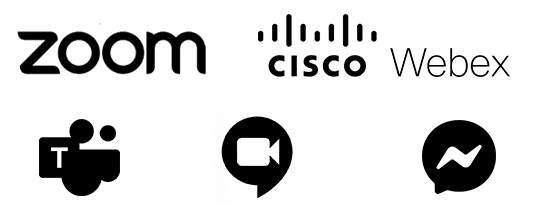
Communication
DUAL MICROPHONES, DOUBLE THE CLARITY
Featuring built-in dual digital microphones, be heard loud and clear during your calls without having to lean in closer or strain your voice. Plus, with the convenient mute and unmute slider switch, you can now jump right into and out of your conversation with ease.
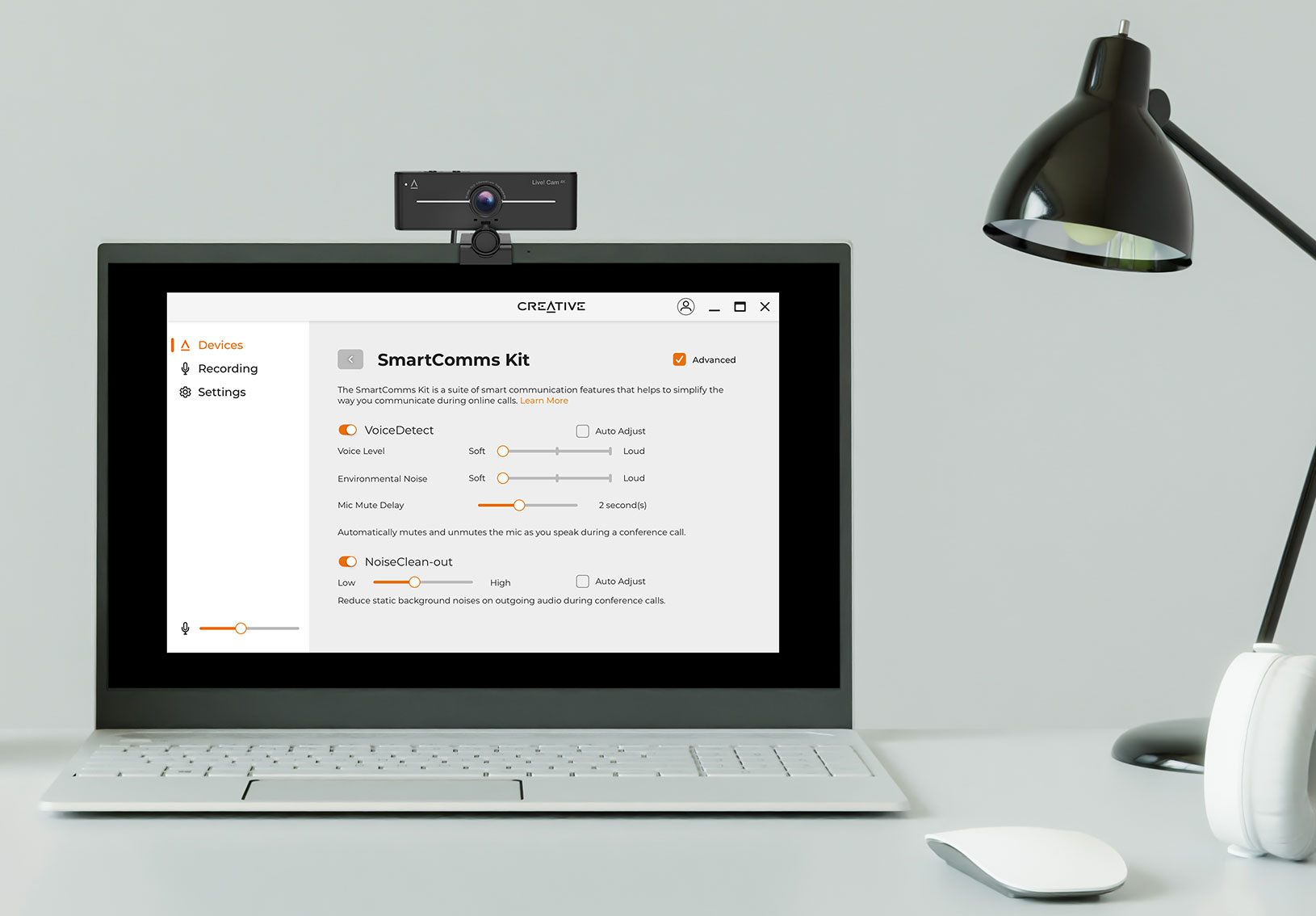
WITH SMARTER COMMUNICATIONS
Skip the fuss over microphones settings and controls, and avoid getting distracted when you're in a conference call or a live stream session. With SmartComms Kit, available via Creative app, the suite of smart communication features is designed to help you speak and converse with ease.

VoiceDetect
Say farewell to muted mishaps with the help of VoiceDetect. A feature designed to intelligently pick up your voice when you speak and cut off when you're done so you can free up your hands and mind for other important tasks.

NoiseClean-out
Sometimes, it's us. NoiseClean-out removes unwanted background noise from YOUR side of the call so others can hear you clearly. Your background noise will be suppressed, delivering only your voice to the other end.
Design
ENJOY OPTIMAL FRAMING
Expand your shot and never miss a detail again—the wide-angle lens of 95° field-of-view lets you capture more people and surroundings in your frame.

AND THE PERFECT ANGLE
Coupled with a universal mounting clip to place on a PC, desktop monitor, or even attached to a tripod, the Live! Cam 4K offers versatility in placement.
Together with its fully adjustable 360° horizontal rotation and 30° tilt flexibility, achieve the ideal shot and look your best at all times.
Downloads

Creative app
Access the SmartComms Kit's suite of smart communication features, configure Recording and other settings, and more in-app.
WINDOWS DOWNLOAD >A Closer Look
Specifications
-
Sensor
- 8.0 Megapixel UHD (3840 x 2160)
-
HD Video Support
- 4K UHD
-
Microphone
- Dual
-
Software
- Microsoft® Windows® 10(Creative app)
Microsoft® Windows® 11
-
Max. Video Call Performance (Skype™)
- 2160p @ 30fps
-
Max. Frame Rate (USB 2.0)
- 1080p @ 60fps
-
Highest Video Resolution
- 8.0 Megapixel UHD (3840 x 2160)
System Requirements
- Intel® Core™ or AMD® Ryzen equivalent processor
- Intel, AMD, or 100% compatible motherboard
- Microsoft® Windows 11 / 10, 32 / 64-bit
- 4 GB RAM
- > 600 MB of free hard disk space
- Available USB 2.0 / USB 3.0 port
- Mac running Mac OS 10.14 or higher
- 4 GB RAM
- > 600 MB of free hard disk space
- Available USB 2.0 / USB 3.0 port
- Chrome OS version 56 and above (2017 onwards)
- 2 GB RAM
- Available USB 2.0/USB 3.0 port
- Firmware Ver 10 or newer
- Available USB port
Package Contents
- 1 x Creative Live! Cam 4K
- 1 x Quick Start Guide
Warranty
2-year Limited Hardware Warranty (EU Countries)
1-year Limited Hardware Warranty (Non-EU Countries)












