We use cookies, which are small text files, to improve your experience on our website and to show you personalized content. You can allow all or manage them individually.
Microsoft Windows and macOS
For Windows and Mac users, if your device comes with a USB-A port, you will require:
- a USB C-to-A cable (provided)
Remember to create your Super X-Fi profile before attempting to set-up on your PC or Mac.
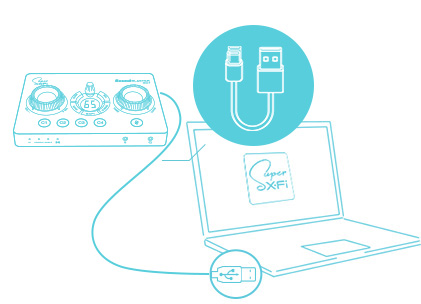
Step 1:
Download SXFI App on your mobile device and register for a Super X-Fi account.
Step 2:
Create your Super X-Fi profile via the SXFI App, select ‘Personalize' via the menu tab, and follow the guided Head and Ear-Mapping process.
Step 3:
On the SXFI App, go to ‘Wireless Setup' and select Sound Blaster GC7 under ‘Available Devices'.
Step 4:
Press the button on Sound Blaster GC7 as prompted to pair the device with the application. Once it's done, your Super X-Fi profile will be transferred to your device.










