We use cookies, which are small text files, to improve your experience on our website and to show you personalized content. You can allow all or manage them individually.
iPhones
For iPhone users, your device needs to running iOS 11 and later.
Remember to create your Super X-Fi profile before attempting to connect Creative SXFI AIR with your phone.
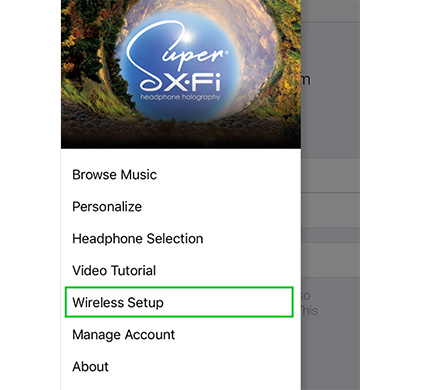
Step 1: Load Super X-Fi Profile onto Creative SXFI AIR.
Open the SXFI App on your phone. Select ‘Wireless Setup' on the SXFI App. Creative SXFI AIR will appear under the devices list.
Hold the Bluetooth button on the Creative SXFI AIR for 2 seconds. The SXFI App will start to connect to Creative SXFI AIR and proceed to upload your profile. This may take up to 3 minutes.

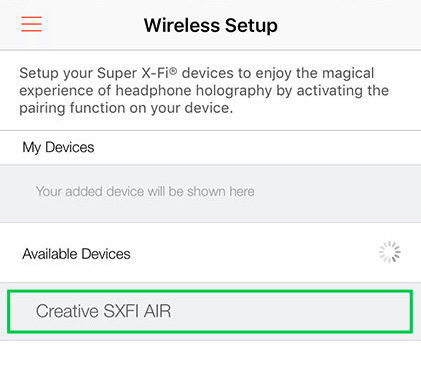
Step 2: Pair Creative SXFI AIR with iPhone for Playback.
Navigate to Settings > Bluetooth and turn on Bluetooth.
Press and hold the Bluetooth button on the headphones for 2 secs and tap on Creative SXFI AIR.










