We use cookies, which are small text files, to improve your experience on our website and to show you personalized content. You can allow all or manage them individually.
PS4 / PS5
For PS4 / PS5 users, you will require:
- USB C-to-A cable (provided)
Remember to have your personalized Super X-Fi profile loaded onto your Sound Blaster Katana V2 before attempting to set-up on your PS4 / PS5.
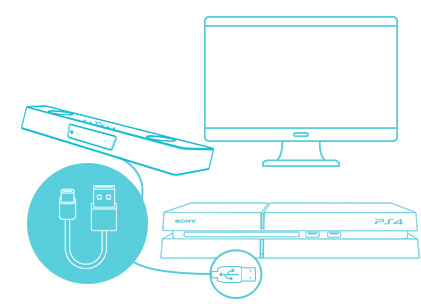
DESKTOP MODE: CONNECT THE SOUND BLASTER KATANA V2 TO YOUR PS4 / PS5
Use the provided USB C-to-A cable to connect the Sound Blaster Katana V2 to the USB port on the PS4 / PS5.
TV MODE: CONNECT THE SOUND BLASTER KATANA V2 TO YOUR TV
Connect the Sound Blaster Katana V2 to your TV with a HDMI or optical cable. Then connect your PS4 or PS5 to your TV with another HDMI cable.










